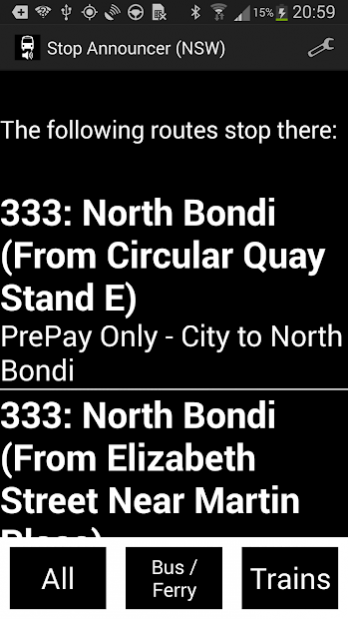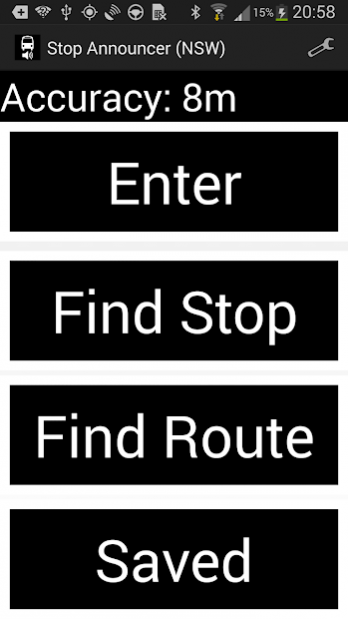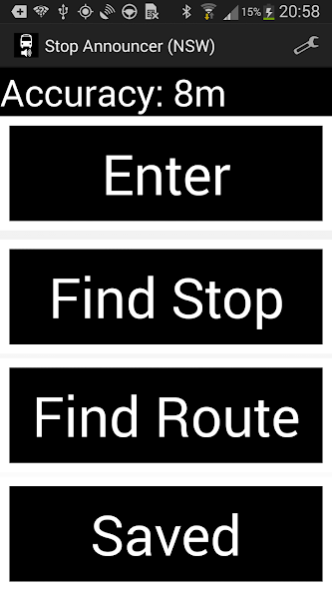Stop Announcer (NSW) 1.5
Free Version
Publisher Description
** Instructions at http://www.transportnsw.info/en/travelling-with-us/using-public-transport/access/accessibility-apps.page?
Stop Announcer (NSW) is designed to provide users of the Transport for New South Wales (TfNSW) network (including Greater Sydney) with audio notifications of stops on their journey. Designed with the vision impaired in mind, Stop Announcer (NSW) is also very useful for anyone who likes to read, sleep or tune-out while on a bus or train, or has a habit of missing their stop / station.
Destinations can be found either by entering the stop code (provided by TfNSW's journey planner, or found at the stop), or by searching for nearby stops and routes. Commonly used routes can be saved for quick future access.
A detailed description is provided for vision impaired users below:
Action Bar:
The Action Bar will provide access to change the city, access the app's preferences and about page. When the app is Announcing, the user will also be able to access the "Save" button to save the current journey to a list
for easy recall later; or "Save and Return to the Main Screen", which is useful for pre-planning journeys.
Main Menu:
The choices available from top to bottom: Enter your destination's corresponding stop number, Find a nearby stop, Find a nearby route, or load a saved journey.
Enter:
A numeric keypad can be used to enter the stop code written on the side of your destination's stop. Once the stop is confirmed, you will be asked to select from a list of routes; once a route is selected Stop Announcer will start announcing.
Find Stop:
Causes Stop Announcer to list all stops near your location, and the routes that stop there. Long clicking a stop provides you an opportunity to use Google Navigation to navigate your way to that stop. Click on a stop, then select
a route and a destination stop, and Stop Announcer will start announcing.
While Announcing:
The announcing screen contains details on your route and destination such as stop number, name, and distance from the stop. Below this is a list of all the stops on your route. As you pass a stop, the list will position itself so
that the current stop is at the top of the list. Updates will be provided at regular intervals (depending on your preferences settings); manual updates are available by pressing the "Speak" button located at the bottom of the screen.
When you reach your stop, the app will alert you to get off the vehicle. If you do not then turn off announcements and then move a significant distance away from your destination you will be provided with missed stop alerts.
Preferences:
The key options available from the settings menu are:
* Verbose Announcements (check-box): Stop Announcer will provide the name of the stop you are passing, and how many stops are remaining to your destination.
* Periodic Announcements (check-box): Stop Announcer will provide periodic announcements all the time, not just as you pass a stop. This will include information on your current street, stop closest to your current location, as well as number of stops until your destination.
* Announcements Only On Vehicle (check-box): Stop Announcer will only start announcements once it has inferred you are in motion on a vehicle - currently this is triggered by your speed exceeding 18kph.
* Stop names first (when lists of stops are displayed, the name of the stop is displayed first, rather than the stop code)
* Alight Warning Time: Based on your estimated average speed and distance to your destination, this controls the number of seconds before your destination that Stop Announcer will start to warn you your destination is approaching.
* Alight Warning interval: This is the number of seconds in between warnings that your destination is approaching.
* GPS Settings: this allows you to reload the Assisted GPS data, as well as adjust settings such as how close a stop needs to be from your current location to be considered "nearby".
About Stop Announcer (NSW)
Stop Announcer (NSW) is a free app for Android published in the Geography list of apps, part of Education.
The company that develops Stop Announcer (NSW) is picoSpace PTY LTD. The latest version released by its developer is 1.5.
To install Stop Announcer (NSW) on your Android device, just click the green Continue To App button above to start the installation process. The app is listed on our website since 2019-06-23 and was downloaded 5 times. We have already checked if the download link is safe, however for your own protection we recommend that you scan the downloaded app with your antivirus. Your antivirus may detect the Stop Announcer (NSW) as malware as malware if the download link to au.com.picospace.transport.nsw is broken.
How to install Stop Announcer (NSW) on your Android device:
- Click on the Continue To App button on our website. This will redirect you to Google Play.
- Once the Stop Announcer (NSW) is shown in the Google Play listing of your Android device, you can start its download and installation. Tap on the Install button located below the search bar and to the right of the app icon.
- A pop-up window with the permissions required by Stop Announcer (NSW) will be shown. Click on Accept to continue the process.
- Stop Announcer (NSW) will be downloaded onto your device, displaying a progress. Once the download completes, the installation will start and you'll get a notification after the installation is finished.